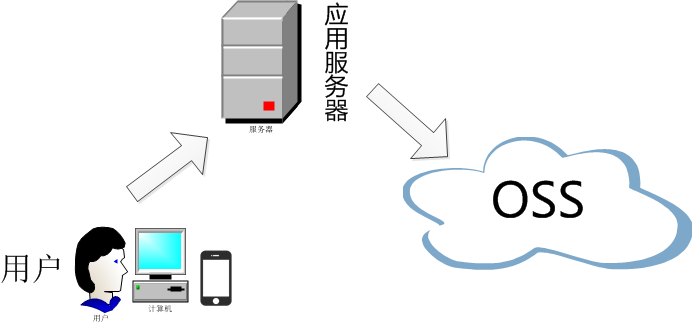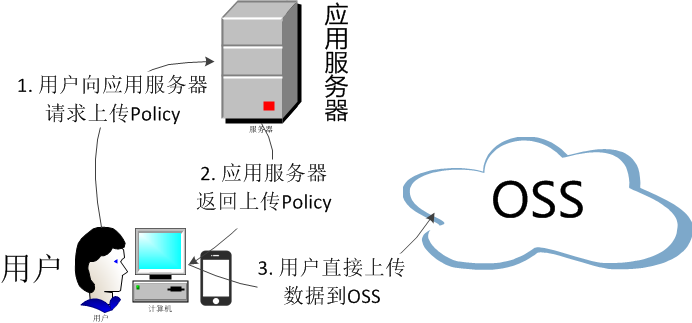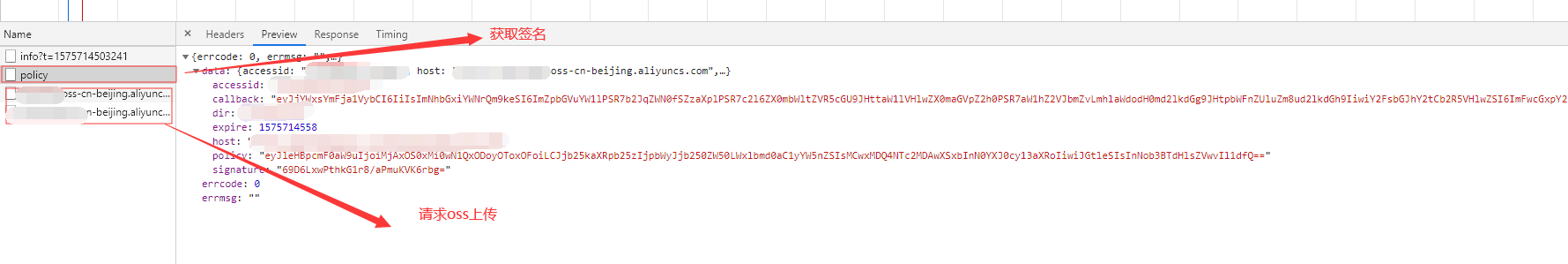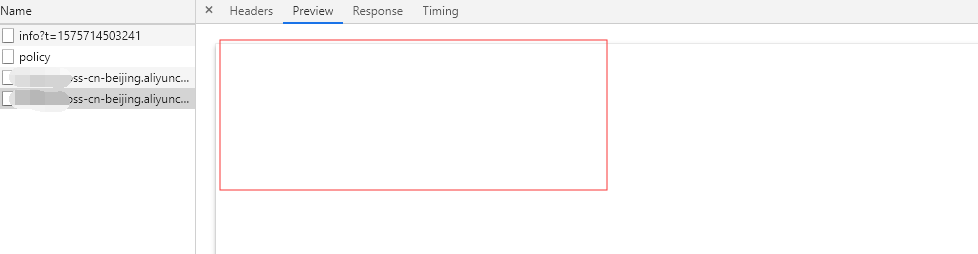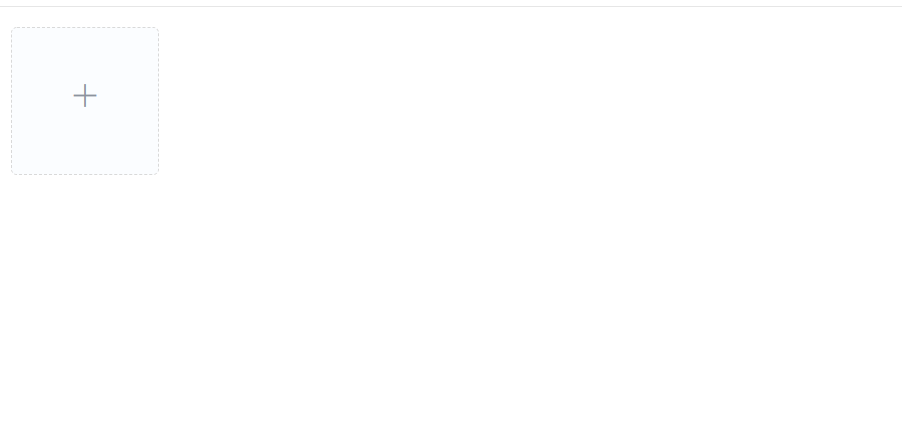1
2
3
4
5
6
7
8
9
10
11
12
13
14
15
16
17
18
19
20
21
22
23
24
25
26
27
28
29
30
31
32
33
34
35
36
37
38
39
40
41
42
43
44
45
46
47
48
49
50
51
52
53
54
55
56
57
58
59
60
61
62
63
64
65
66
67
68
69
70
71
72
73
74
75
76
77
78
79
80
81
82
| <template>
<div>
<el-upload
list-type="picture-card"
class="avatar-uploader"
action="http://daichongwbe.oss-cn-beijing.aliyuncs.com"
:data="dataObj"
accept=".jpeg, .png, .jpg"
:multiple="false"
:before-upload="beforeUpload"
:on-success="handleUploadSuccess"
:limit="limit"
:show-file-list="false"
ref="upload"
>
<img v-if="imageUrl" :src="imageUrl" class="avatar" />
<i v-else class="el-icon-plus avatar-uploader-icon"></i>
</el-upload>
</div>
</template>
<script>
import { getPolicy } from "@/api/oss/token";
export default {
name: "ossSingleUpload",
props: {
limit: Number,
imgCover: String
},
data() {
return {
dataObj: {
policy: "",
signature: "",
key: "",
ossaccessKeyId: "",
dir: "",
host: "",
callback: ""
},
imageUrl: ""
};
},
created() {
setTimeout(() => {
this.imageUrl = this.imgCover;
}, 500);
},
methods: {
emitInput(val) {
this.$emit("input", val);
},
beforeUpload(file) {
let _self = this;
return new Promise((resolve, reject) => {
getPolicy()
.then(response => {
_self.dataObj.policy = response.data.policy;
_self.dataObj.signature = response.data.signature;
_self.dataObj.ossaccessKeyId = response.data.accessid;
_self.dataObj.key = response.data.dir + "${filename}";
_self.dataObj.dir = response.data.dir;
_self.dataObj.host = response.data.host;
_self.dataObj.callback = response.data.callback;
resolve(true);
})
.catch(err => {
console.log(err);
reject(false);
});
});
},
handleUploadSuccess(res, file) {
this.$refs.upload.clearFiles();
this.imageUrl = this.dataObj.host + "/" + this.dataObj.dir + file.name;
this.$emit("getMessage", this.imageUrl);
}
}
};
</script>
|